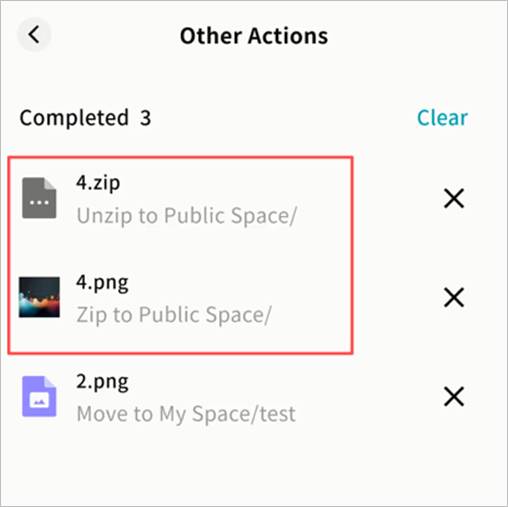File Compression and Decompression
Weline Pro supports online compression and decompression, without downloading files locally.
- Supported Decompression Formats: rar, zip, tar, tar.gz
- Default Compression Format: zip (cross-platform friendly)
Compression
- Select one or more files and choose Compress from the menu.
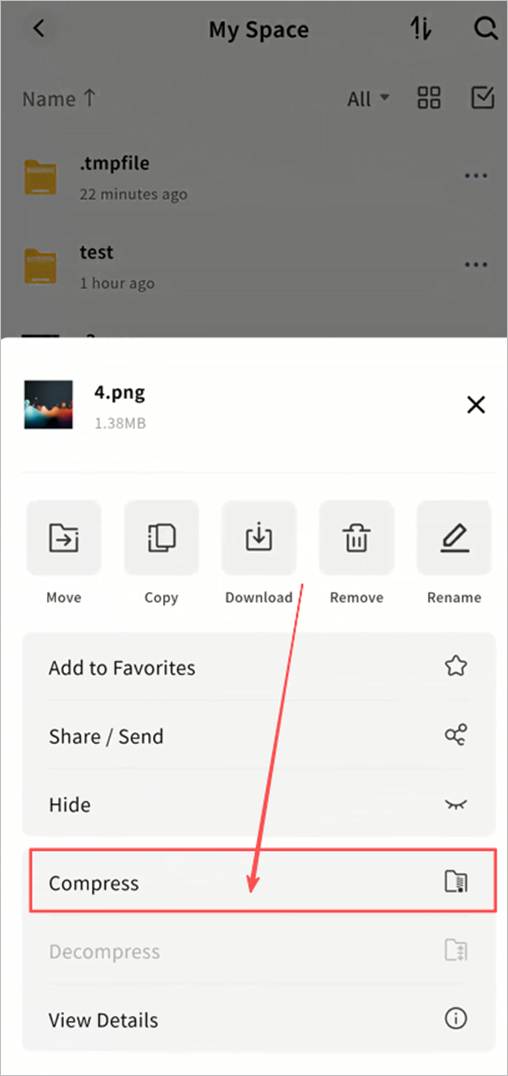
- On the Select Destination page, choose a target space.
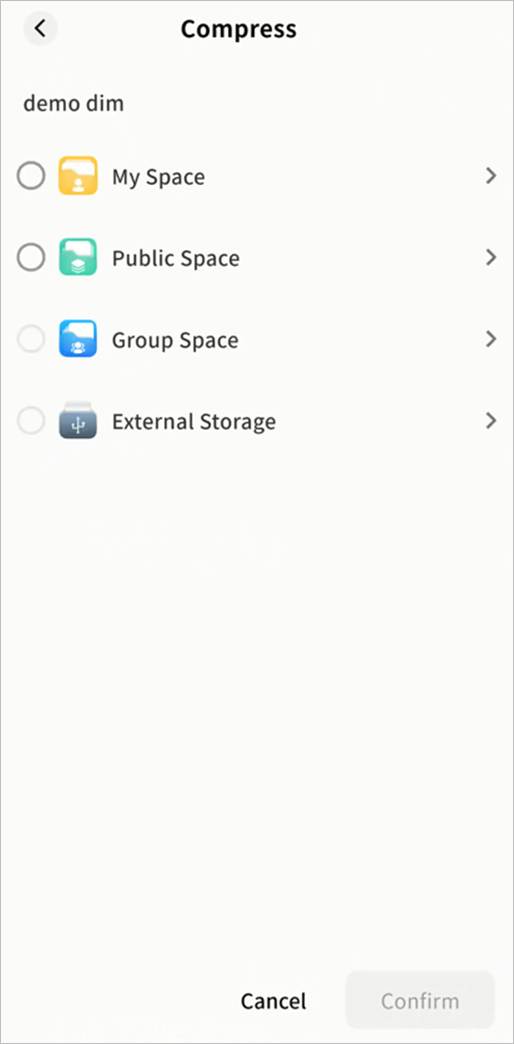
- Select the target folder, or tap + to create a new folder.
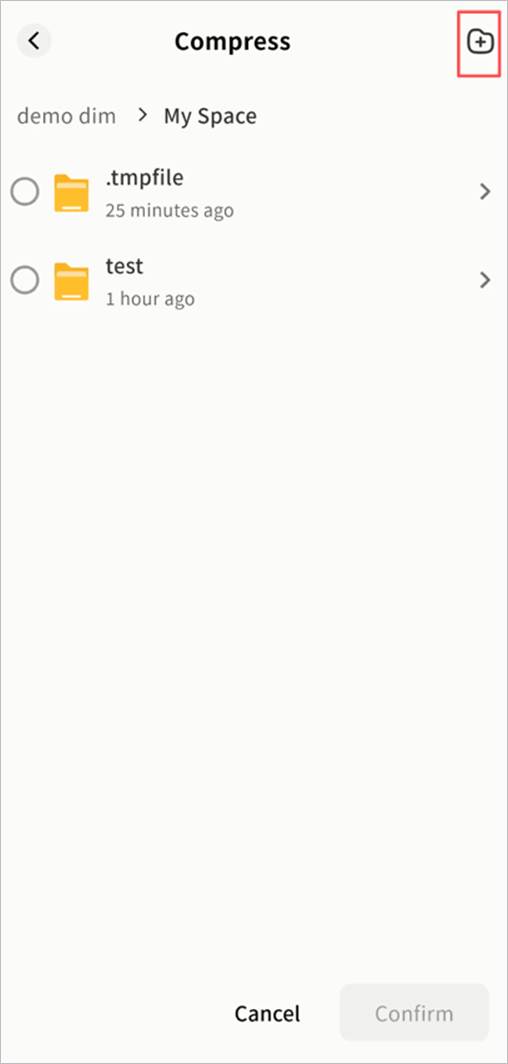
- After compression:
- Multiple files will be packed into Archiver.zip.
- A single file will be compressed as [OriginalFileName].zip.
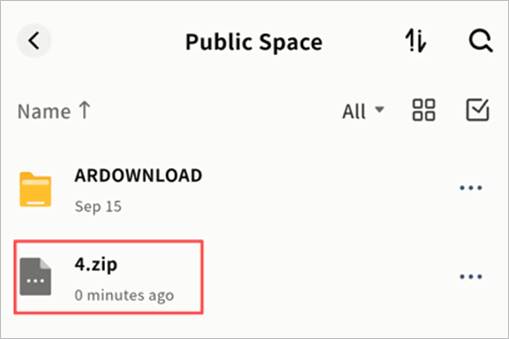
- Track compression tasks in Task Center > Other Operations.
Decompression
- Tap the … menu next to a compressed file and select Decompress.
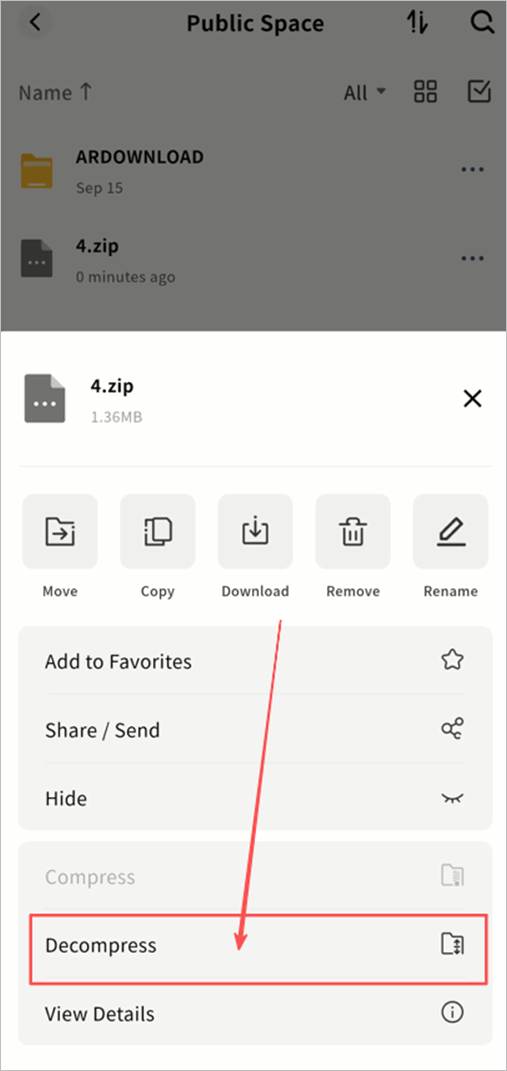
- On the Select Destination page, choose a target space.
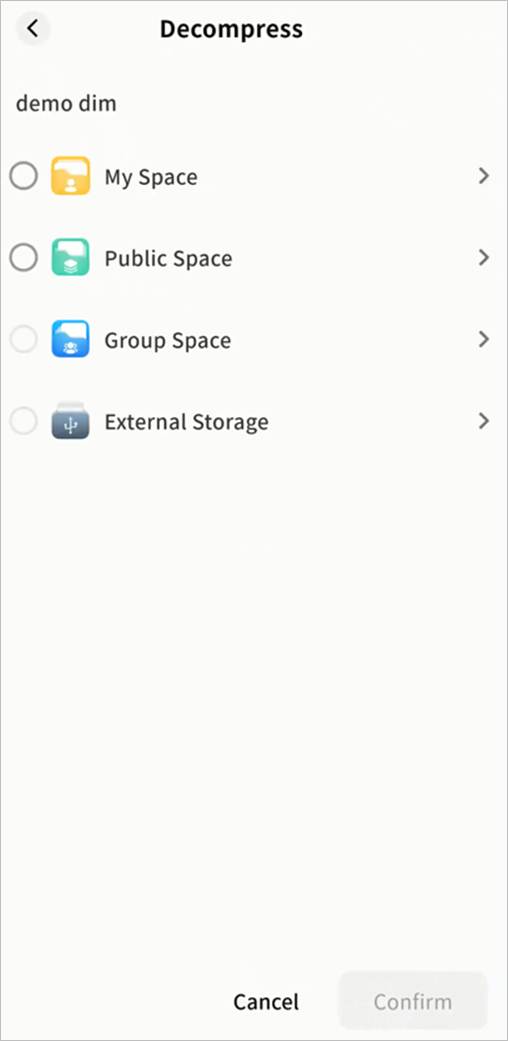
- Select the folder where extracted files will be saved, or tap + to create a new folder.
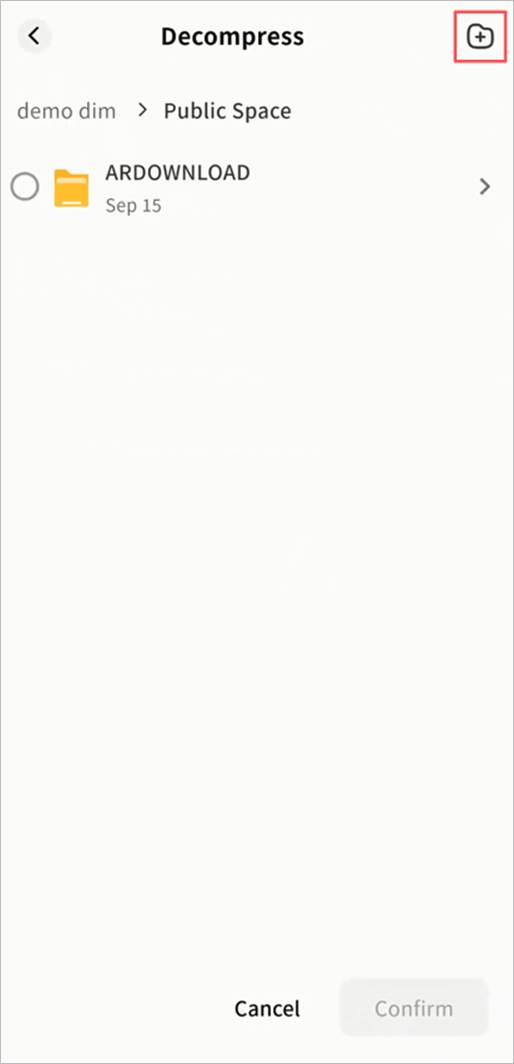
- Extracted files will appear in the chosen directory.
Compression/Decompression Progress
Monitor task progress in Task Center > Other Operations.